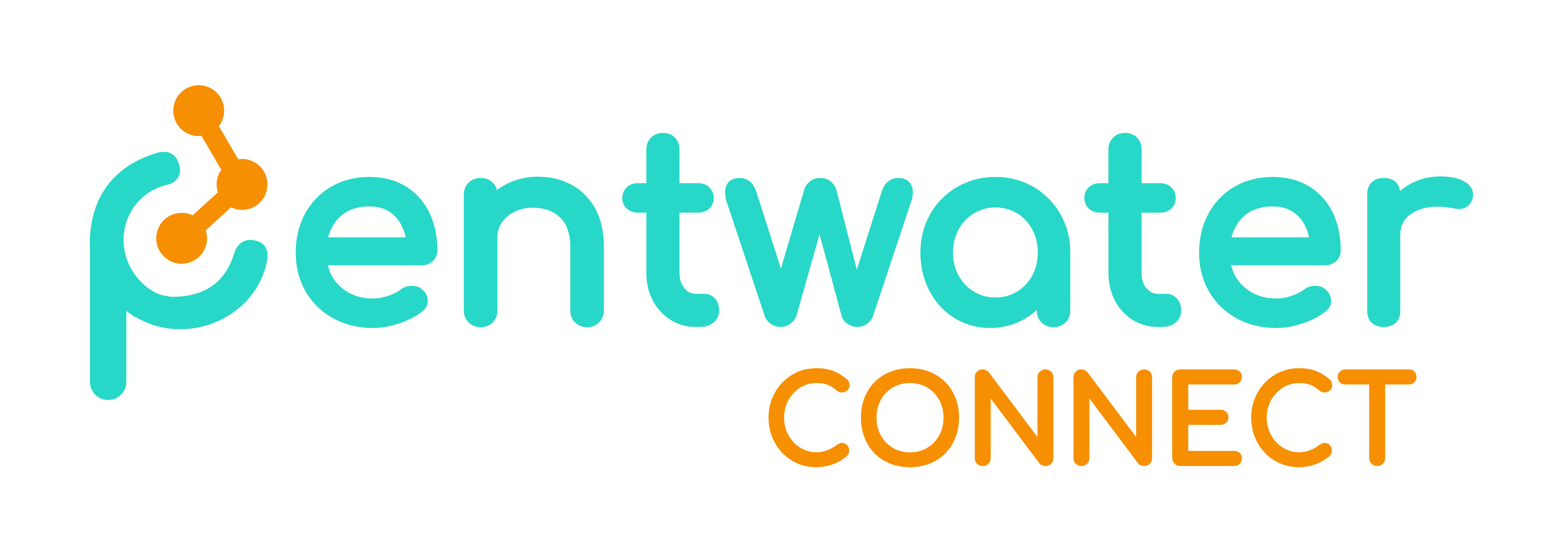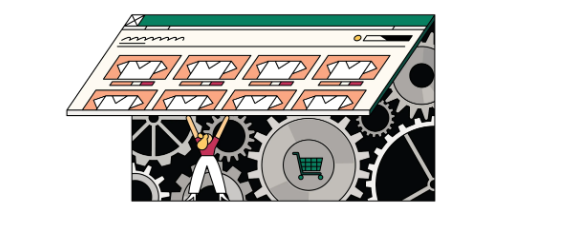Introduction
You’ve taken the plunge and opened your own e-commerce store. You’ve marketed yourself and your products, and people are visiting your website… but they’re not buying anything. You’re not making any sales, and you don’t know why.
This is a common problem for many Shopify store owners, and might question themselves “Why am I not making sales on Shopify?” but the good news is that it’s often possible to convert those visitors into customers—if you take the right steps. That’s where Pentwater Connect comes in! We have successfully helped hundreds of Shopify store owners transform their visitors into customers by providing tailored customer service strategies.
In this article, we’ll share our expertise on how to convert visitors into customers on Shopify, as well as provide some tips for troubleshooting if it doesn’t seem like your store is making any sales in the first place. So read on, and let us help you get to the bottom of what’s holding back your store’s success!
Analyzing Your Shopify Traffic
So, you’re wondering “Why is my Shopify store not converting?” or isn’t generating sales? The first step to solving this problem is to analyze your traffic.
We recommend you start by getting into the details. Dive into your analytics dashboard to take a closer look at where visitors to your Shopify store are coming from. Are they coming from organic searches? Referrals? Paid ads? Knowing which channels are most effective will show you how people are finding your store, so you can adjust accordingly.
It’s also important to keep an eye on the bounce rate and time spent on each page. Are visitors leaving the moment they land on your site? In that case, consider tweaking the design, adjusting navigation, or adding more visual elements to keep shoppers engaged. When people stay longer on your website, it indicates that they’re more likely to make a purchase.
Get your 7-day FREE trial now.
Optimizing Your Shopify Store for Conversions
So, you want to convert those website visitors into customers? You’re going to need to optimize your Shopify store for conversions. First off, here are some basics you should take care of:
- Ensure that your products and descriptions are easy to find. This means having a search bar and clearly defined navigation bars on the website.
- Make sure your website loads quickly and efficiently. People don’t like waiting around, so keep both mobile and desktop versions of the website running as fast as possible.
- Keep it simple and clean—no one likes a cluttered site!
- Make sure there is clear messaging of offers throughout the website with promotional videos and pictures if necessary.
These steps will help create an optimal user experience on your website, making it more likely for visitors to convert into customers. Once you have taken these steps, it’s time to take your conversion rate up a notch by using Shopify-specific strategies such as creating email campaigns and tracking analytics from past customers. These tactics will help build loyalty and help boost your eCommerce sales in meaningful ways!
User-Friendly Shopify Navigation
It’s crucial to make sure visitors can easily find their way around your Shopify store, or else they’ll just click away. People are often taken aback by a confusing website, so make sure your navigation is clear and intuitive. Here are some tips on making your Shopify store user-friendly:
1. Customize the Menu
Choose a logical and intuitive menu to help customers find what they need quickly. Your menu should be easily identifiable and easy to scan, with logical headings and categories.
2. Add Search for Easy Navigation
Adding a search bar will allow customers to look for products more quickly and easily than trying to navigate through the menu. Plus, it gives customers the freedom to search for what they want without having to do too much guesswork.
Providing Detailed Product Information
If you don’t provide detailed product information, then your customers won’t know what they’re getting. People like to have all the details before they make a purchase, so make sure that you include high-quality images of your product, list all the features and benefits, and include any customer reviews or ratings. You should also make sure that the product descriptions are accurate and complete.
It’s also important to be aware of the different customer segments when it comes to providing product information. Some shoppers will want more in-depth information while others will prefer a brief overview. You can give customers the option to view more information on a product page if they desire by utilizing tabs or expanding sections.
Making sure that you cover all customer needs with your product descriptions is an essential part of converting visitors into customers. Here are some tips:
- Highlight key features and benefits
- Provide multiple images from different angles
- Include detailed technical specifications
- Incorporate customer reviews and ratings
- Utilize tabs or expandable sections
- Offer informative video content
Get your FREE Strategy call here.
Utilizing Visuals to Enhance Experiences and Drive Sales
Are you incorporating visuals into your Shopify store? If not, you need to start doing so right away. Pictures, videos, and other visuals can go a long way in helping convert visitors into customers with ease.
Visuals can be used to engage customers in a variety of ways. Here are a few ideas:
1. Showcase Product Features & Benefits
Show off the features and benefits of your products through photos, videos, and infographics. This will encourage customers to buy from you as they have a better understanding of what they’re getting and will put them at ease about their purchase decisions.
2. Demonstrate How Your Products Work
Using videos to show how your products work can help boost conversions by giving customers a better understanding of how to use them. Short instructional videos can also help reduce the number of support queries you receive as well.
3. Use Visuals for Storytelling
Storytelling is one of the most powerful tools when it comes to marketing, and visuals are an integral part of storytelling on Shopify stores. Use visuals like infographics, illustrations, or photos to tell stories about your business and products that will connect with customers emotionally.
By utilizing visuals appropriately on your Shopify store, you’ll be able to maximize engagement levels with visitors and drive more sales effortlessly!
Leverage Customer Testimonials and Reviews
One of the reasons your Shopify store might not be making any sales could be the lack of customer testimonials and reviews. It’s important to leverage these, as they act as social proof and help to build trust with potential customers. After all, nobody wants to purchase something from an online store they don’t know or trust!
When building out a customer testimonial or review page, here are some things you can include:
- Testimonials from real customers – Real stories from customers who have used your product and can attest to its quality make great testimonials.
- Photos of the product in action – Visuals are powerful. Including photos of customers using your products can help engage potential buyers and encourage them to convert.
- Trust signals – Incorporate trust signals such as badges for independent reviews, awards you’ve won, and customer feedback into your website in order to increase credibility.
- Social proof – Feature customer reviews from third-party websites such as Google Reviews or Trustpilot on your own website, giving potential buyers an extra push towards converting.
When done right, customer testimonials and reviews can be a powerful tool to boost sales on your Shopify store by building trust with potential customers and helping them make an informed buying decision. Leverage them well and you could see a significant increase in conversions!
Conclusion
To provide a recap of what we discussed, there are a lot of reasons why your Shopify store might not be converting visitors into customers. From a technical perspective, it could be the product page loading too slowly or the checkout process is too complicated. It could also be a lack of customer service, inadequate product photography, and descriptions, or internal tests like A/B split testing not being utilized.
However, one of the biggest reasons could be you’re not providing excellent customer service. Tapping into the right customer demographic and providing an engaging customer experience can have a massive impact on your Shopify store’s success. Not to mention, understanding customer trends and being in tune with industry shifts can also be beneficial.
At the end of the day, there’s no one-size-fits-all solution to convert visitors into customers. Finding the right balance between technology, customer service, and understanding customer needs and preferences. Let Pentwater Connect help you find the winning formula by getting your FREE Strategy call here.