Amazon Connect is a revolutionary cloud-based call center solution that can transform the CX experience your customers have with your company. When you leverage the call center software cloud, you put the technological power of Amazon to work for you and your customers.
Companies who have shifted their customer experience systems to an “omnichannel” Amazon Connect system have seen an increase in customer satisfaction, as well as a reduction in response times for solving issues.
The first step in integrating Amazon Connect into your CRM is to plan. As the old saying goes: “failing to plan is planning to fail.” In the planning phase, you build and configure your call center solution, before finally deploying it.
This article will share techniques for building, configuring, and deploying your Amazon Connect system. It is intended for companies that want to capitalize on the robust power and low cost of Amazon Connect by transitioning their call center solution to this game-changing AWS tool together with Amazon Connect Partners.
Building Your Amazon Connect Call Center System
The steps we take when building your Amazon Connect call center are as follows:
- Create a virtual contact center Instance.
- Assign settings for the Instance such as data storage levels, telephony, streaming, and contact phone number.
- Acquire a contact center phone number or port your existing call center number to Amazon Connect.
- Add agents to your Amazon Connect virtual contact call center.
- Define the roles your agents will manage incoming contacts (or customer requests).
Each agent in your Amazon customer support phone system can have unique permissions based on their specifically assigned roles.
How do you want to manage incoming customer communication? With Amazon Connect you can have the built-in customer support phone system handle certain types of calls or all phone calls. For emails and chat you can assign another path for your against to handle communication. Set up a single queue for incoming traffic from customers or maintain multiple queues to route “contacts” to your agents who possess specific skills for customer management.
The building of customer (or “contact”) pathways through the cloud-based customer contact system is called “contact flows.”
According to industry standards for companies that deploy a call center, 70 to 75% of issues should be resolved during the first point of contact, and 80% of calls should have a response within 20 seconds. Are you prepared to meet those standards? How? Outline those goals and we will show you how you can achieve them in this early planning stage.
The Importance of Configuring Amazon Connect for Your Customer Support Needs
The Contact Control Panel, or CCP, is where your agents will interact with your contacts. Remember, within Amazon Connect, any constituent you interact with is considered a “contact,” whether that person is an existing customer, prospective customer, partner, or past customer.
Within “Amazonconnect” or Amazon Connect, the CCP is the central dashboard and hub for managing your communication and care with customers via telephony, or amazon connect softphone. You can also access chat history, voicemails, and agent notes pertaining to any contact in your Amazon Connect platform.
Amazon Connect is one of many tools available via AWS (Amazon Web Services), and the more you configure your Amazon Connect call center, the more efficient it will be for your business needs. Customer relationship management is paramount in today’s competitive economy. If you are not taking care in how you manage communication with customers, you will see that failure on your bottom line.
Ensure you ask the appropriate questions to assist in configuring your system:
- Are calls going to be funneled to agents by channel, so some agents handle phone, others take chat, email, etc.?
- Will you record customer calls?
- Are you planning to require customers to self-guide through the customer support system?
- When will you allow a customer to elevate an issue, and who will handle it?
- What agent training will be required?
- How will agents be evaluated on their performance?
Work with your agents and customer service managers to craft processes that you can easily access via the CCP. Meet and discuss all customer care scenarios, anticipate rather than react to unforeseen problems. Planning is still so important in the configuration phase of your Amazon Connect cloud-based call center.
Deploying a Call Center in the Software Cloud
Before deploying your new Amazon Connect customer support phone system in the cloud, make certain to follow the steps outlined in this article:
- Get your call center agent’s input.
Speak with agents or employees who have already been fielding calls or emails, chats from customers. What challenges do they see? Are there unique requirements based on your business? What can you do to elevate the success of your contact care? - Survey customers to get their feedback.
Don’t forget to seek feedback from your customers. How do they assess your communication and CRM efforts? Where can you improve? What are you doing correctly? Are there gaps in your call center capabilities? What technology, if any, could be utilized to improve customer service and retention? - Create and Evaluate Key Performance Indicators (“KPIs”).
In order of priority, list the KPIs that drive success in your customer experience system. Create target goals for performance, and the timeline for achieving those goals. These will drive many important factors such as staffing, training, compensation, incentives and system organization.
Create a system for periodically evaluating your KPIs, making updates as needed, and evaluating the available strategic changes required, if any. Finally, establish a process of incorporating in your company to incorporate the actionable insights generated from your customer data. - Plan for Growth.
Do you want your business to always be like it is today? Do you want it to grow, become more profitable, to expand in market share? Of course, you do. That’s why you should never build a call-center solution for what your business is doing now. Look to the future.
What plans for growth do you have? Are there any technologies that you plan to launch in the future that could change your CX? Are you planning to add new products or services, or to expand in new markets? Be vigilant in planning for growth, so your cloud-based call center will have the necessary agility to handle your needs in the near and distant future.
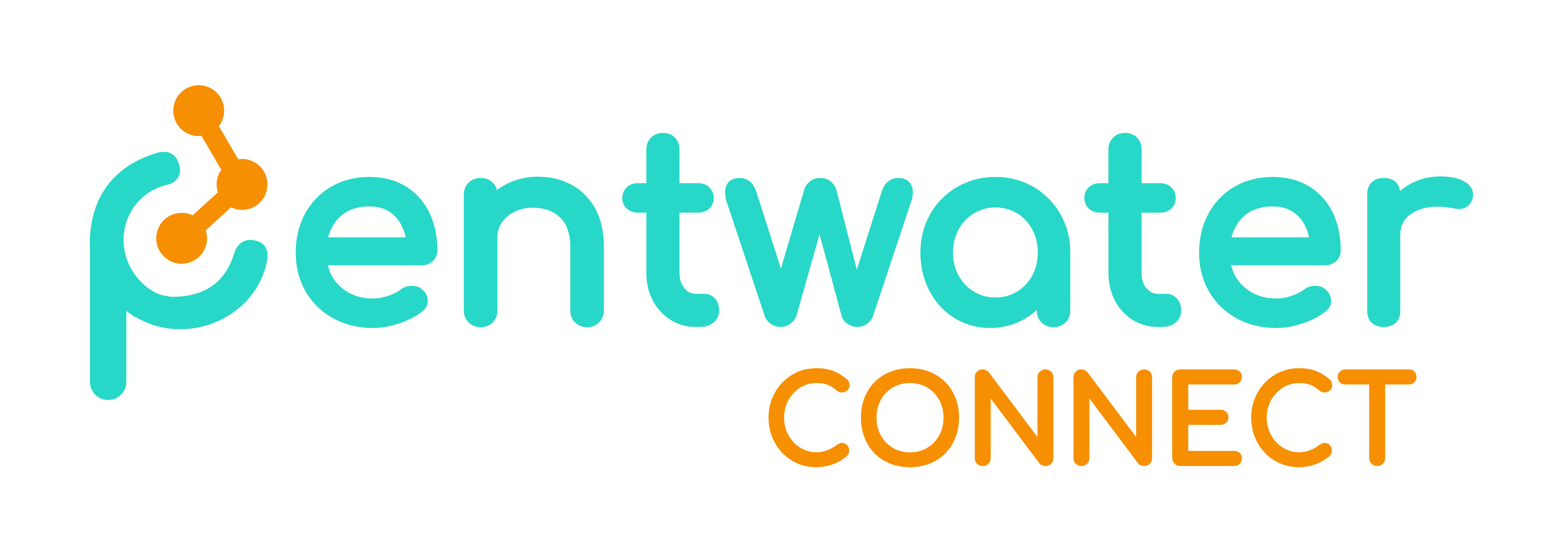







Itís hard to find educated people on this topic, but you seem like you know what youíre talking about! Thanks